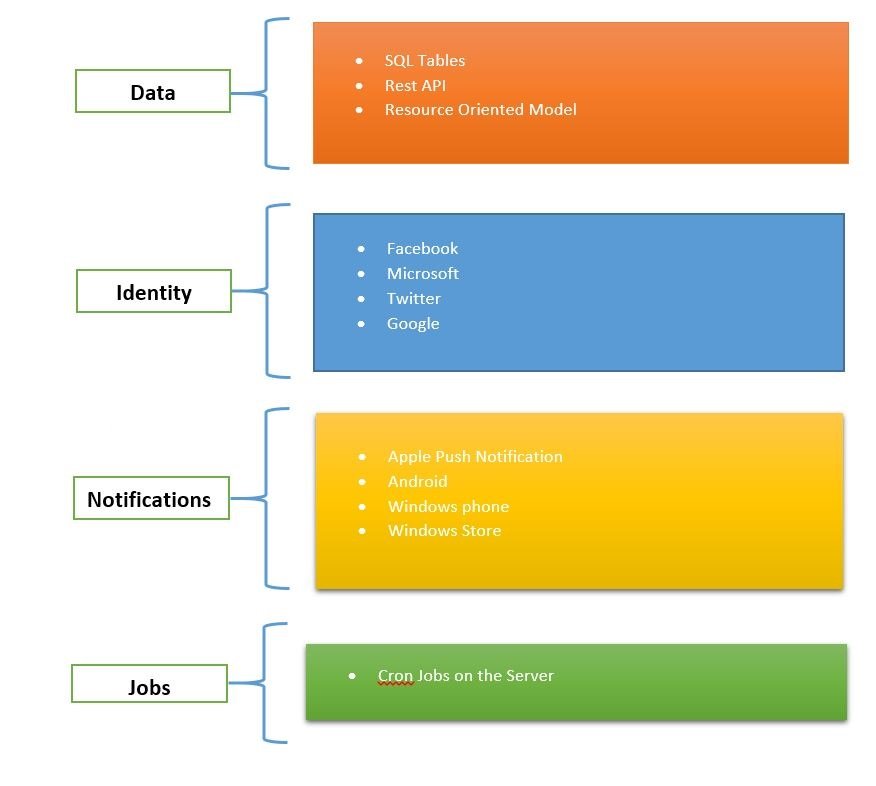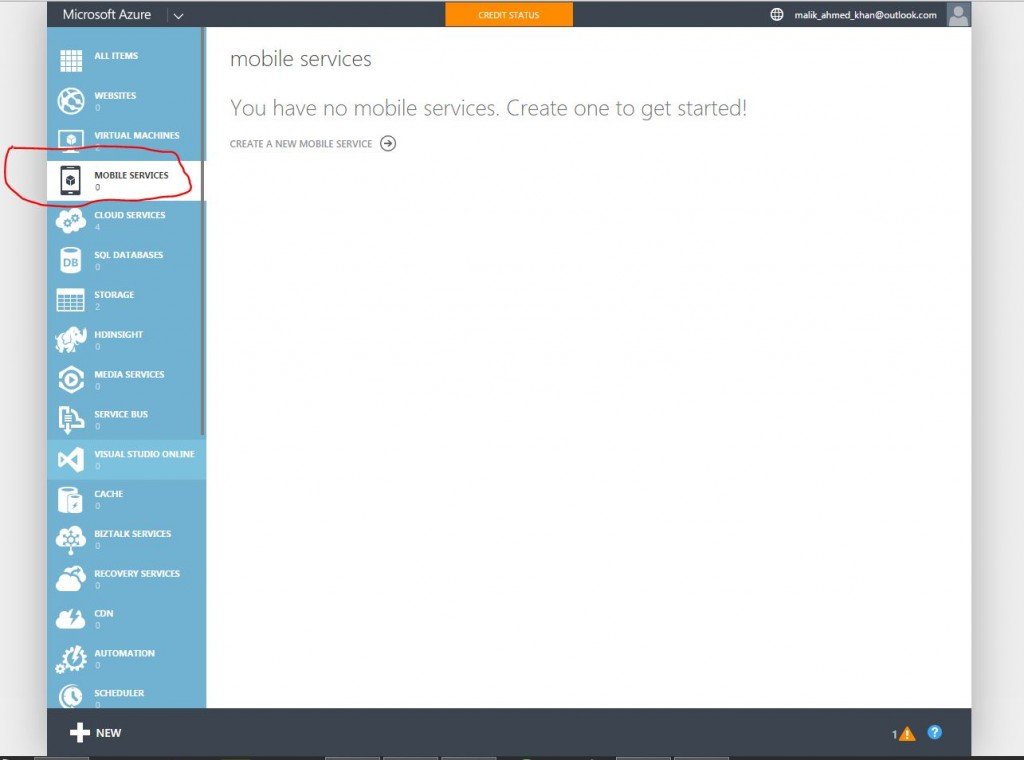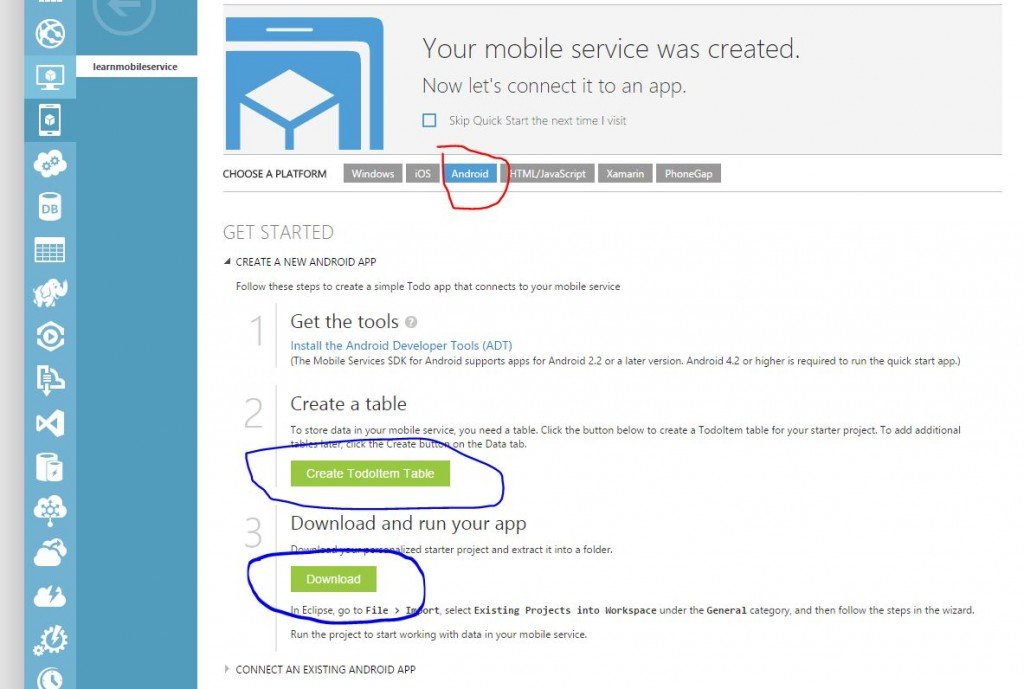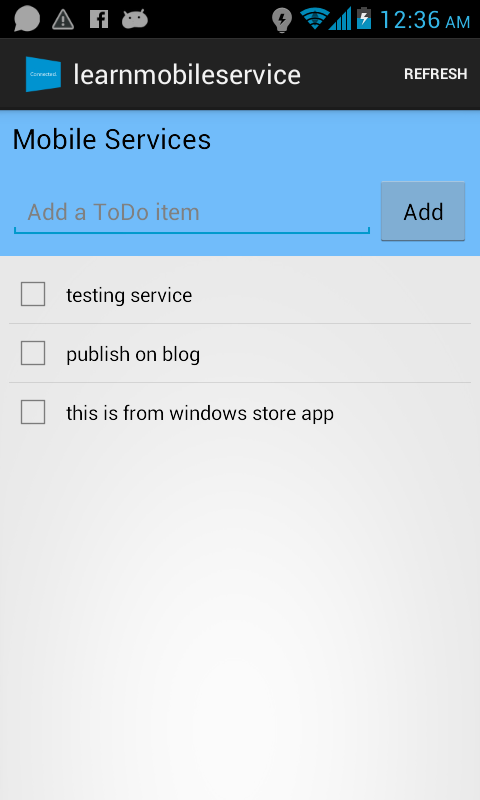Microsoft Azure Mobile Services is a Azure service offering designed to make it easy to create highly-functional mobile apps using Azure.Mobile Services brings together a set of Azure services that enable backend capabilities for your apps. (Source: http://msdn.microsoft.com/en-us/library/azure/jj554228.aspx).
Table of Contents
- Why Azure Mobile Service
- Creating A Simple Azure Mobile Service
- Summary
Why Azure Mobile Service
Today we have got many different platforms, we have IOS, Android, Windows Phone, Windows Store Apps. Once your application idea is ready you have to figure out for which platform you need to make an app. You may come up with a solution to develop apps for all of the platforms, because all of these platforms have a certain market share and for your app to work good you might need to target all the platforms. Some times you might also need to have a web interface of you app.
Targeting all of these platform can be a great challenge for you. You might develop native apps for all of the platforms, you may use C# for windows Store and windows phone or Java for android. Now this all front end development. However what users are going to experience with your app is the point you need to focus on.
If i use your app on multiple devices (which is quite common these day) i-e from windows 8 app, and i upload some picture or update some files out there, i must be able to see the changes on my other devices, that is i use the app on android i might be able to see those changes. This is a new challenge in developing the apps today that how you should create a shared experience across all of these devices., how should you maintain all of the user data, user activites that are being performed around different devices by the same user.
So there is a solution for that problem. Microsoft Azure Mobile Service a great and efficient solution for this problem, one of the key pieces is the data stroage, you are able to store that data from one device and access it across rest of the devices. Here you might also need to identify the users, you may make a login control to identify each users and keep the data unique for each users.
Azure mobile service provides you with:
- Cloud based Back end System
- Data Storage
- Identity
- Notification Services
You also might want to have a look how Azure Mobile Service works, So here is the Azure Mobile Service Structure.
- On the top layer we have SDKs for all of the platforms i-e Windows 8, Windows Phone, IOS and Andorid. and also JS for web apps.
- These SDKs operate on REST API.
- Rest API interacts with NODE JS layer which has your scripts of
- Insert
- Update
- Delete
- Read
- And further these scripts perform all of the operations weather you want to work out with SQL tables, You want to send Push Notifications to all off the devices and you may want to access any other services.
Creating A Simple Azure Mobile Service
We have now got an idea that why we need Azure Mobile Service, how it works and what does it provides to us. Now we can go and create a very simple Apps for Android and Windows 8.1. They will be using the Azure Mobile Service operating on the same database.
Login to your Azure Portal and Click On Mobile Service. You will list of all the Mobile Service you have created before. As i don’t have any so list is empty.
Now lets create a new service. Click on the +New button on the bottom left side and you have this screen shown up
Follow the red line path to create a new mobile service
- Compute
- Mobile Service
- Hit Create Button
On clicking create Button you have this screen shown up
In URL section write the desired name you want to give, Create a 20MB SQL Database (for test use). Select the region you want and select the backend you want. and hit next.
Name your Database, In Server list select New SQL database Server if you don’t have created any before. Give username and password to your server. Select Region. Make sure the region for Mobile Service and Database Server are same.
Click the Tick Button and you are done creating service.
Now we have up and running Azure Mobile Service lets test it out with Android and Windows Phone. Click on the database to get into the dashboard from where you can manage the apps.
You may see the different tabs Windows, IOS, Android, HTML/JavaScripts, Xamarin and Phone Gap. For the time lets just go and create an android app. Click on android Tab, Click on Create Todo Item Table. It will run for some time and then notify you once the table is create. Now go and download the App. Open that app in eclipse, and run the app.
This is the sample screen of the App. Go and add some thing to it.
 I added a testing service item to this list. Now lets go and create an sample app for windows phone. Do it as you did with android. Click on windows tab and now don’t create the tables, Just hit download button and open the app in VS and run from there.
I added a testing service item to this list. Now lets go and create an sample app for windows phone. Do it as you did with android. Click on windows tab and now don’t create the tables, Just hit download button and open the app in VS and run from there.
You can see that item you added from android device is here in your window 8 app as well. Now if you add some thing from here you will be able to view the same on your android device as well. For example you can check this out.
Both of these items were added from windows store app. Now you personalized data on one devices and you were able to view it on the other device as well. So Azure is a perfect way to use with in your apps, very easy to create the back end for all of the applications.
Summary
- We came to know about what Azure Mobile Service Provides us with
- We came to know how this service works
- We have created a sample mobile service
- We have created apps for Android and Windows Stored and tested the out
In this example we had used sample apps. We can also create our own personalized app, create as many number of tables we want. I will be sharing soon on how to do that.
- Design